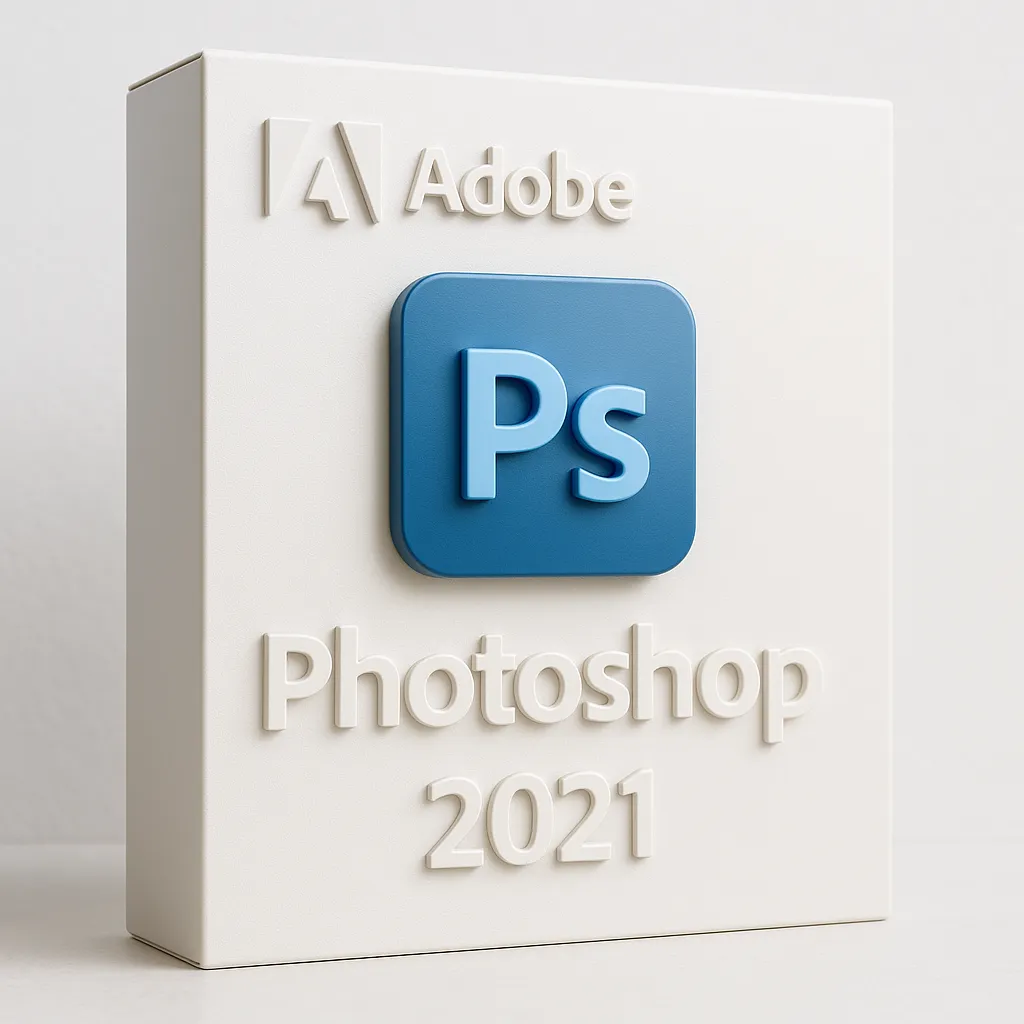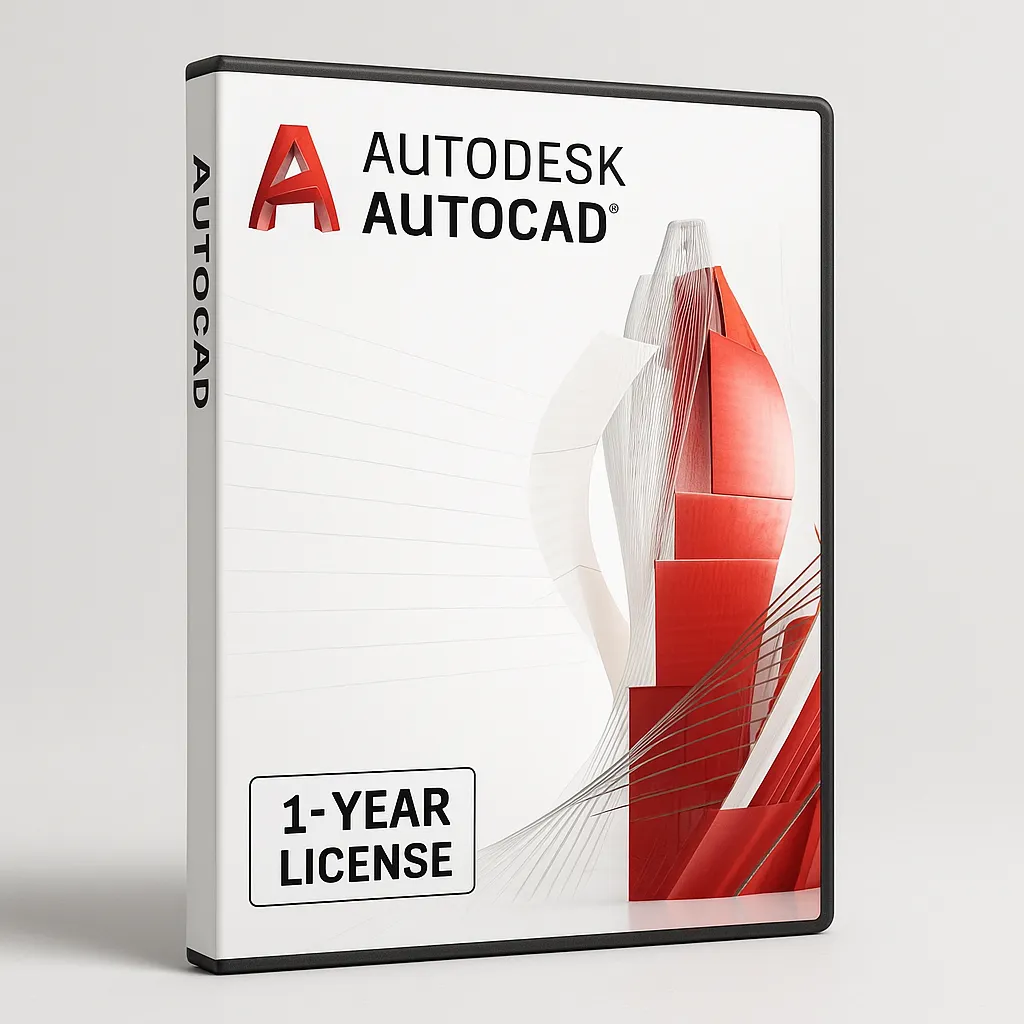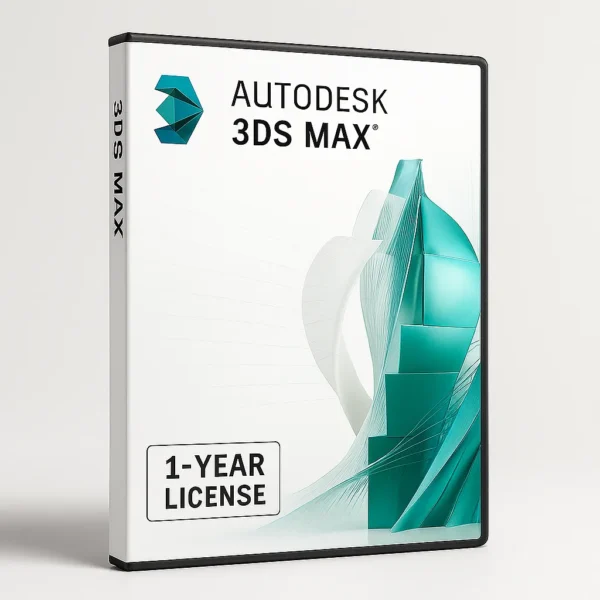
Microsoft Office 2024 Professional Plus LTSC
🖥️ Includes Word, Excel, PowerPoint, Outlook, Access, Publisher & OneNote – Full suite for professional use
📅 Lifetime license for Windows – Pay once, use forever, no recurring fees
🚀 AI tools, performance upgrades, and modern UI – Work smarter and faster
🎁 Free Windows 11 Pro – Get a gift of Windows 11 Pro for Microsoft Office 2024 purchase
📩 Instant digital delivery – Get your license key and start working within minutes
€89.99 Original price was: €89.99.€9.97Current price is: €9.97.
Related Products
The Next Generation of Productivity – Microsoft Office 2024 Professional Plus
Microsoft Office 2024 Professional Plus is the newest, most powerful version of the world’s most widely used office software suite. Designed for modern professionals, small and large businesses, and demanding home users, this edition includes all the essential tools you need to create documents, analyze data, build impactful presentations, manage email, and more.
With a sleek new interface, enhanced AI-powered features, improved speed, and advanced security, Office 2024 Pro Plus brings unmatched performance and versatility. Best of all, this version comes with a lifetime license—no subscriptions, no monthly fees. Install it once and use it forever.
🧰 What’s Included in Microsoft Office 2024 Professional Plus
This version includes the full suite of Office applications, each with updated features and enhanced compatibility:
Microsoft Word 2024 – Advanced document creation, editing, and formatting
Microsoft Excel 2024 – Data analysis, charts, macros, pivot tables, and new AI-assisted formulas
Microsoft PowerPoint 2024 – Create professional-grade presentations with transitions, animations, and design suggestions
Microsoft Outlook 2024 – Email, calendar, contact management, and task scheduling
Microsoft OneNote 2024 – Note-taking with multimedia integration, handwriting support, and syncing
Microsoft Access 2024 – Create and manage advanced relational databases
Microsoft Publisher 2024 – Design brochures, flyers, newsletters, and other marketing materials
🚀 What’s New in Office 2024 Professional Plus
✅ Modern Interface and Performance Boost
Office 2024 introduces a refined, minimalist interface that aligns with Windows 11 aesthetics. Expect faster launch times, smoother transitions, and more responsive performance even on older hardware.
🧠 AI-Enhanced Productivity
New AI-powered tools like “Copilot Lite” in Word and Excel offer smart suggestions for writing, summarizing, formatting, and analyzing. Excel’s formula prediction and chart automation features help you visualize data faster.
🔒 Advanced Security & Compliance
Office 2024 enhances built-in protection with Data Loss Prevention (DLP), BitLocker integration, IRM (Information Rights Management), and multi-factor authentication (MFA) compatibility—perfect for business and enterprise environments.
🔗 Improved Compatibility and File Sharing
Work seamlessly with Office 365, Google Docs, LibreOffice, and older Office versions. New export formats, PDF handling improvements, and seamless cloud storage integration (OneDrive and third-party) ensure hassle-free collaboration.
📎 Offline Use with Online Integration
You don’t need to be online to use Office 2024—but when you are, you can connect to Microsoft’s cloud ecosystem (Outlook, OneDrive, SharePoint) for real-time backup, co-authoring, and syncing across devices.
💼 Why Choose Office 2024 Professional Plus?
Lifetime License – A one-time payment gives you permanent access. No renewals, no hidden fees.
Complete Productivity Suite – Includes all critical Microsoft apps in full versions, no web-only limitations.
Business-Ready – Ideal for entrepreneurs, corporate professionals, and teams managing workflows, reporting, and customer outreach.
Fully Offline Capable – Work without the internet. Perfect for secure work environments or remote areas.
Backward Compatible – Easily open, edit, and save files created in older versions of Office (2007, 2010, 2016, 2019, 2021).
💻 System Requirements
Operating System: Windows 10 or Windows 11 (64-bit recommended)
Processor: 1.6 GHz dual-core processor or better
Memory: 4 GB RAM (8 GB recommended for optimal performance)
Storage: 4 GB of available disk space
Display: 1280 x 768 resolution minimum
Other: Internet connection required for activation; Microsoft account for OneDrive integration (optional)
📦 What You Receive
✅ Digital license key – Delivered instantly via email
✅ Official installer – Secure download link from Microsoft servers
✅ Step-by-step installation guide – Fast and user-friendly setup
✅ Lifetime use – Reinstallable on the same machine without expiration
✅ Multilingual support – Choose your preferred language during installation
👥 Who Is It For?
Office professionals needing stable and powerful tools for communication, reporting, and documentation
Students and educators working on papers, spreadsheets, and presentations
Entrepreneurs and small businesses managing invoices, inventory, and marketing materials
Remote workers and freelancers needing offline productivity tools with professional polish
Organizations that want Microsoft reliability without subscription models